Step 1: Purchase the font you want to install.
Step 2: Click on the download option in the check out confirmation or in your account’s download page.
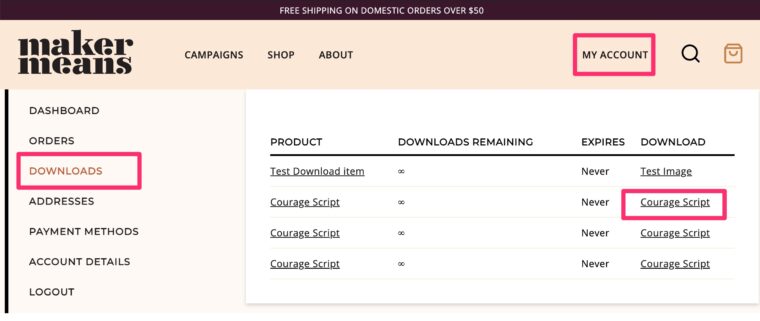
Step 3: Your font will download as a zip file. Find the location of your downloaded zip file – check the Downloads Folder in your Finder, or download bar in your browser:
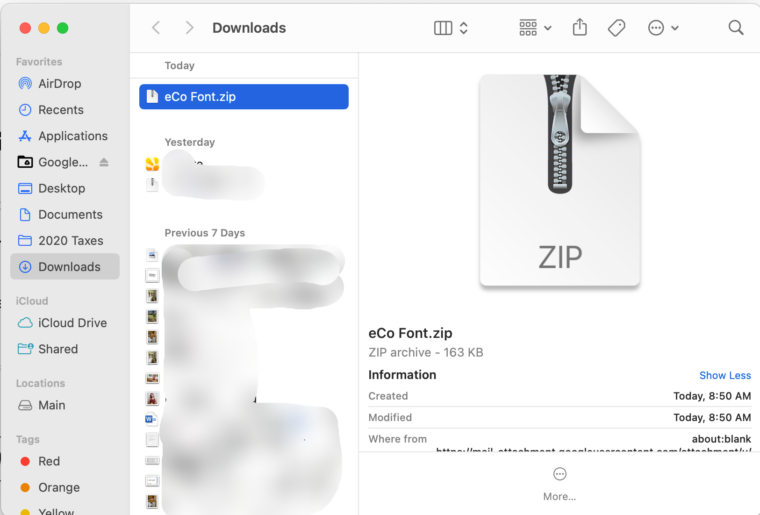
Step 4: Double click on the zip file. The file will automatically decompress by the archive utility into the same folder the compressed file was in.
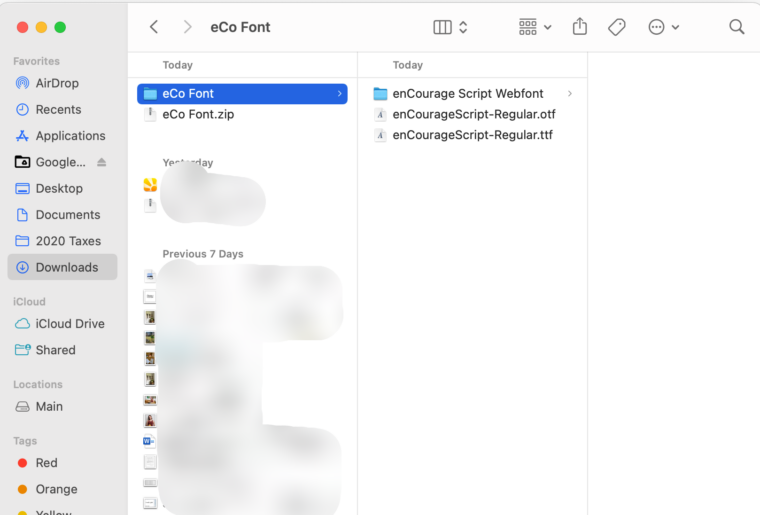
Step 5: Open FontBook application (found by opening Finder, then Applications in far left column).
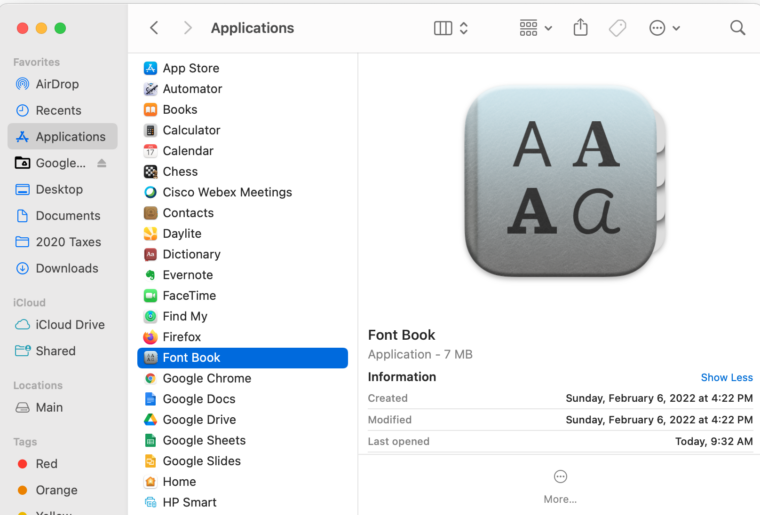
Step 6: Drag and drop OTF font file into the font list in FontBook (middle column):

Step 7: Congrats! Your font is now installed onto your MAC. You may need to restart any programs that were open during the installation to ensure it is properly installed.
Once downloaded to your computer other softwares will be able to access the font. Softwares compatible with OTF or TTF font downloads (but not limited to) :
- Microsoft suite
- Adobe software
- Cricut Design Space
- Silhouette Studio
- Sure Cuts a Lot
- Scan N Cut
- Affinity Designer
- Inkscape
- Canva